The modern way to quickly launch a business website is to use builders, no-code tools and special services that provide basic opportunities for starting sales on the web. But how do you know which platform suits your needs now and can grow with you? This review will help you find out.
Introduction
In today's digital age, it is vital for businesses to have an online presence, and above all to have a well-functioning website. If you don't have experience in this area, it can be difficult for you to navigate the complex world of website development.
The good news is that in 2021, even a fairly complex site can be launched without coding knowledge. Today there is no shortage of platforms for doing business online.
The modern way to quickly launch a business website is to use builders, no-code tools and special services that provide basic opportunities for starting sales on the web. But how do you know which platform suits your needs now and can grow with you? Review the information below to make the decision that suits your business needs.
Different builders for different needs
If you're new to web design, website builders such as Dorik, Wix, Squarespace, Weebly, and GoDaddy might be for you. These are all fairly inexpensive solutions that will help you get your website up and running in a relatively short time frame. It should be noted, however, that while these platforms offer users an easy way to create websites, they also have serious limitations and are generally not suitable for companies looking to expand their core capabilities. Eventually, over time, the business will outgrow these platforms and will require a transition to a different solution.
More advanced users with some knowledge of web development will appreciate the functionality of Tilda and Webflow, as well as Bubble. These platforms will allow your online business to grow, but taking full advantage of their capabilities will likely require a professional web developer.
Best website builders for small businesses
Dorik
This platform can be used to build websites for businesses across all industries. Dorik offers several beautiful pre-built templates and an extensive library of over 130 user interface components that can be easily customized. The customization does not require coding or knowledge of how HTML and CSS should work, so even a beginner can handle it.
Some of Dorik's features are: reliable hosting and CDN, free SSL certificate, code export, embedding custom code on pages, intuitive payment integration, e-commerce support.
The only major drawback of the platform at the moment is the lack of blogging tools. But by the end of 2021, the developers promise to add this functionality, so if you are going to migrate your blog site to Dorik, it makes sense to wait a few months.
Webflow
Most startups don't have a huge budget to spend on a website. Webflow allows you to create a high quality product without spending a lot of time and money. With a variety of templates and an intuitive drag-and-drop user interface, you can quickly bring your website idea to your computer or mobile screen. Webflow has a full-fledged CMS (albeit with a few restrictions) and e-commerce. This platform’s code is clean enough to be exported and, if necessary, transferred to developers in the future to add new features.
Of the disadvantages of Webflow, it is worth highlighting the interface that is difficult for beginners and the complex system of tariff plans. The tool is a visual code editor, so a basic knowledge of HTML and CSS is most likely indispensable here.
Otherwise, it is a cutting edge tool for business owners or web designers who value flexibility and efficiency.
Bubble

It is also a cloud platform that allows you to develop web applications without writing any code. It features a wide range of tools that are complemented by built-in and third-party plugins, and boasts a large community of developers around the world.
You cannot create advanced games on this platform - there are no tools for working with complex physics and advanced graphics. But primitive mechanics, like "tic-tac-toe", casino, sudoku, can still be implemented. This is if you plan to create a game.
You cannot make a native mobile app on Bubble by default. This means that it cannot be installed on Android and iOS. But there are tools, Web View and PWA (Progressive Web App), with which these restrictions can be circumvented. You can also use builders for mobile applications, such as Glide or Adalo (both are simple enough even for beginners).
In fact, Bubble can be used to create both front-end and back-end. If you need to create a complex application with custom logic, then Bubble may be the best choice compared to other tools on our list.
It's hard to build a responsive app on Bubble. Making a landing page or a simple page is more convenient in Tilda, Webflow, or Dorik, and applications with databases and complex logic in Bubble. Then they can be combined on one domain.
Tilda
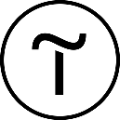
This is a builder created by a Russian company. Tilda offers a large selection of templates (unfortunately all one page), a good blogging tool, and open API access. The disadvantages include the fact that only a user with web design skills can fully realize the capabilities of the platform - it will be difficult for beginners. The cost of using the service is higher than most competitors, but lower than Webflow.
Wix

One of the biggest benefits of Wix is that there are hundreds of well-designed templates that you can use for free.
Yet this is not the best builder to create great websites, say, 30+ pages, and whether you need to quickly beat the competition in Google organic search.
The navigation is not very deep and does not allow creating complex multi-page structures. Plus, it's impossible to just switch to a new theme if you're bored with an existing one (other drag-and-drop website builders allow this). Wix has slow loading speeds, especially on mobile devices.
There are also problems with SEO optimization. There are practically no optimization opportunities. You won't be able to speed up the load, and because of this, search engines will lower your site to the bottom positions. Wix will not suit you if you plan to develop and promote your site after launch - look better at other options.
Briefly about some other solutions
- Squarespace is the best solution for building your brand.
- Weebly is the best option for businesses on a budget.
- GoDaddy is the best choice for businesses looking to get online quickly.
- Duda - Best for those who value ease of use rather than individual branding.
- Zyro is the best choice if you only need basic functions.
- Strikingly is best for selling services, not products.
- Site123 is the best solution for those who are afraid to create a business website.
- Jimdo Creator - Easy to set up but lacks quality features.
What sites can be made on builders?
The great thing about website builders is that they offer templates for a variety of industries. You choose the one you like and just add your own text and images. You don't have to start from scratch, making it very easy to achieve impressive results in no time.
Website builders are ideal for small businesses, portfolio sites, photographers, online stores, restaurants and hotels, and clubs and associations.
On the other hand, sites that require a database (real estate ads, job boards) are not easy to create. They require a different tool and more time. The exceptions are Webflow and Bubble. But they also have their limitations.
And no, very complex sites like Airbnb, eBay or Facebook cannot be built on such platforms. To create such a website, you will need to hire a development team. In the event that you need a site with a very fast frontend, high-quality markup or some custom logic, then you also need to hire a team of professional developers. The Jamstack approach is a good way to save money.
How to choose a builder
The good news is that it is relatively safe to choose a website builder nowadays. However, there are a few things you should look out for before making a decision.
Free Trial: Make sure you can try the website builder for free. Most providers offer free plans (with some limitations) or at least money back guarantee policies. Avoid builders who need your credit card details right away as this is not very common in the industry.
Support: Check what kind of support the website builder offers (for example, by phone, chat, forums, etc.). It's worth testing support before upgrading to a paid plan.
Price: This can be difficult to determine as offers are sometimes confusing. Please contact us if you are confused.
Features: Obviously, every project has different needs. But here are some must-haves you might need: a good blogging system, customizable SEO options, a mobile-friendly design, shopping cart, customizable image galleries, the ability to password protect pages, or have logged in users.
Domain Name: You should be able to connect third-party domain names, even if you can register a new domain directly in the web builder.
Email Accounts: If you are using your website for business, you will need an email address with your domain name instead of mybusiness@gmail.com.
Can I customize everything myself or do I still need a developer and how much will it cost?
It depends on your budget and needs. To hire a developer, you must have a budget of at least $1500-2000, and this is the bottom line. For any possible edits (and they will most likely be required) and further updates, you’ll have to pay an hourly fee to the developer. Don't forget about the hosting as well, and the costs for the domain (which will be approximately $100 per year).
Using a website builder will cost you roughly $100-150 per year (all inclusive), depending on the provider. But at the same time, you will have to assemble the site yourself and spend your personal time on it. On the plus side, in this case you can hire a developer to set up the site for you in the builder. This is much cheaper and quicker to implement than if you hire developers to write the code from scratch.
In many cases, a builder is a really great way to get familiar with how websites are built. Even if you ultimately decide to hire a web developer, you will have a much better idea of who you should be looking for and how your site should look in the end.
Best Ecommerce Website Builder
To start ecommerce, you need suitable tools. If your online store needs the ability to scale and expand to hundreds of products, then Shopify or BigCommerce is your choice.
If you just want to start a small online store that is easy to use, it might make sense to use Wix or Squarespace. They are more affordable than “big guns” and should be enough to get you started. We highly recommend taking a closer look at Webflow, especially since it also supports e-commerce based on Stripe.
Conclusion
As you can see, there are many different tools for quickly launching business websites. Of course, different businesses have different needs. We recommend paying attention to Webflow. This platform will allow you to expand, and the quality of its code is such that you can transfer it to web developers if necessary. But this does not mean that competitors are much worse or not at all suitable for your business. By and large, the choice of a platform depends on exactly how you plan to develop your business.
If you are still not sure which one to choose, please contact us for help. Good luck building your website!